In order to perform a dynamic analysis, an acceleration time-history has to be applied at the soil in order to predict the earthquake-induced displacement of the wall. To this purpose, it is possible to refer to an acceleration time-history that has been previously recorded at the site. A database of earthquakes to refer to is available on this website.
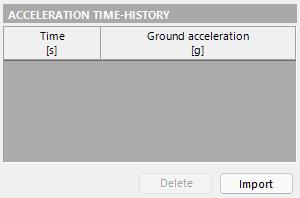
Acceleration time-history section
To be imported in DReW Seismic, the acceleration time-history should be saved in a .txt file. Two options are possible:
1.the .txt file is made up of one column, which reports the values of acceleration. In this case, any value of acceleration is time-spaced of a certain time-step that has to be specified by the user
2.the .txt file is made up of two columns, with the first column representing the time and the second one indicating the corresponding values of acceleration
After clicking on "Import", specify the path where the .txt file is saved and select it. Afterwards, the following window will appear:
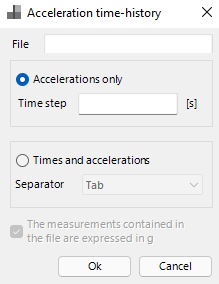
Acceleration time-history options
If the .txt file is made up of just one column, the first option has to be chosen, i.e. "Accelerations only". In this case, the time-step has to be indicated as well.
If the .txt file is made up of two columns, the option "Times and accelerations" has to be chosen. In this case, it is necessary to specify if the two columns in the .txt file are separated by a space, a tab or ";".
After clicking "OK", the table in DReW Seismic will be filled, as shown in the following figure.
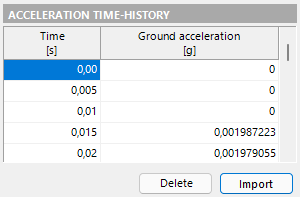
Loaded acceleration time-history